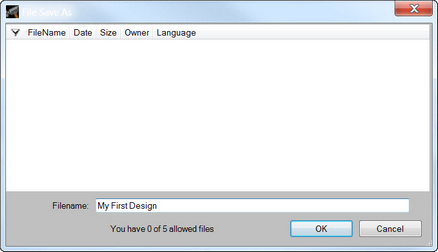![]() To save a design:
To save a design:
| 1. | Click the Design Button  |
| 2. | Select the Save or Save As option, which will display the File Save As dialog. |
| 3. | Enter the desired file name in the Filename field and click the OK button to save the file. The dialog will contain a message to show the number of files you have saved, and the maximum number that you can save. |
Note: Files saved to your account via Enterprise File Export do not count toward your total file allowance.