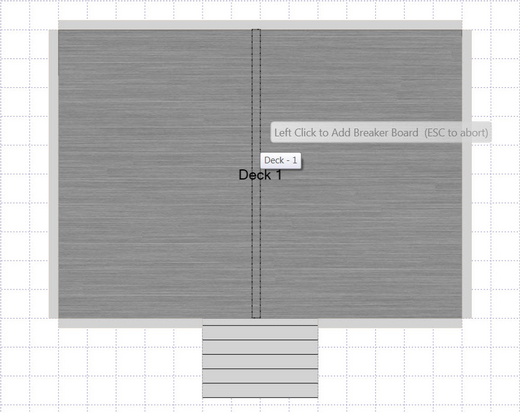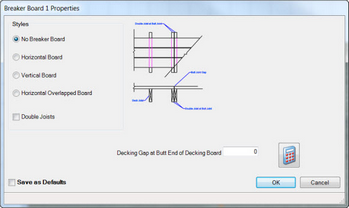Breaker boards are popular for use with composite decking. Composites have a tendency to expand as they age. To keep the deck looking good over time, deck professionals use breaker boards. These boards run perpendicular to the deck surface. Breaker boards are used to control expansion by keeping decking the same length.
The deck above shows a breaker board down the center of the deck.
![]() Edit Breaker Boards
Edit Breaker Boards
| 1. | Double-click a breaker board to edit it. |
| 2. | From the Breaker Board Properties dialog, select a breaker board style. Refer to the diagram on the dialog for details. |
| 3. | Enter a decking gap (optional). |
| 4. | Click OK. |
Note: For the No Breaker Board option, the space is the butt joint gap. For other options, the decking gap is the gap between decking and the breaker board itself.
![]() Moving or Removing Breaker Boards
Moving or Removing Breaker Boards
| • | To move a breaker board, zoom into the design, click and drag the breaker board to a new spot using the grip point, which is represented by a diamond. |
| • | To remove a breaker board, click Remove in the Home ribbon, Remove a Breaker Board, and the breaker board. |